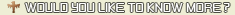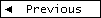
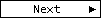
Software
Download and install the software below, in the order
listed. Always choose the latest version, even if it is
alpha or beta software.
If you would like to download all necessary ripping
software at once, first make sure you have either the
latest version of
WinRAR, or
7-Zip, then
click
here. Although this package is current as of
2006/01/18, it is recommended that you download each piece
of software individually from its original location so that
you can be sure you have the latest version.
Gordian
Knot RipPack
If you have an old version installed, uninstall it first.
Install all components with their default options. If there
is an update patch available, install it as well.
DVD Decrypter 3.5.4.0 (ed2k link here, Google link here)
XviD
(latest stable binary)
If you have an old version of the XviD encoder installed,
uninstall it first.
LigH's
Custom Matrix Collection
Unzip to C:\Program
Files\GordianKnot\qmatrix
libvorbis.dll
(mirror
here)
Unzip to C:\Program
Files\GordianKnot\BeSweet
HybridFuPP (mirror
here)
Ylevels (right-click, save
as)
Unzip/copy the .avsi and .dll files to C:\Program
Files\GordianKnot\AviSynthPlugins, overwriting any
files already in there.
asharp.dll
(mirror
here)
Unzip to C:\Program
Files\GordianKnot\AviSynthPlugins
VLC Media Player (Windows zip package)
Unzip to C:\Program Files\VideoLAN\VLC,
then make a shortcut in the Start menu.
SubRip (mirror
here)
Only needed if your movie has subtitles.
Unrar to C:\Program Files\SubRip, then make a
shortcut in the Start menu.
Open Office or
MS
Word and Excel
Needed for spell checking subtitles, and for using a
convenient (but not mandatory) spreadsheet provided later
in the guide.
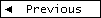
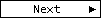 .
.